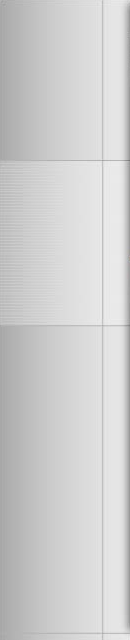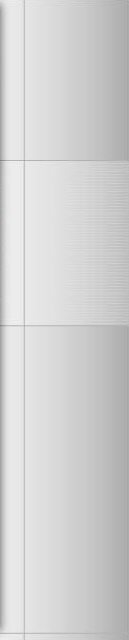File upload
File Recommendations:
[Click here] for tips how we recommend to
setup and send files.
Uploading Directions:
Fill out the information, then click the "Browse" button on the right and
select the file you wish to upload. Finally, click
the "Upload File" button.
The files may take a few minutes to upload depending on the speed of
your internet connection and the size of the
file you are uploading.
|
File Upload
To upload files to the Target Printing FTP site, please contact a Target Printing representative to obtain a Username and Password. Once you have received the Username and Password, you may upload files using this website.
Note - If you prefer to use your own FTP program, please let the representative know when requesting the Username and Password. |